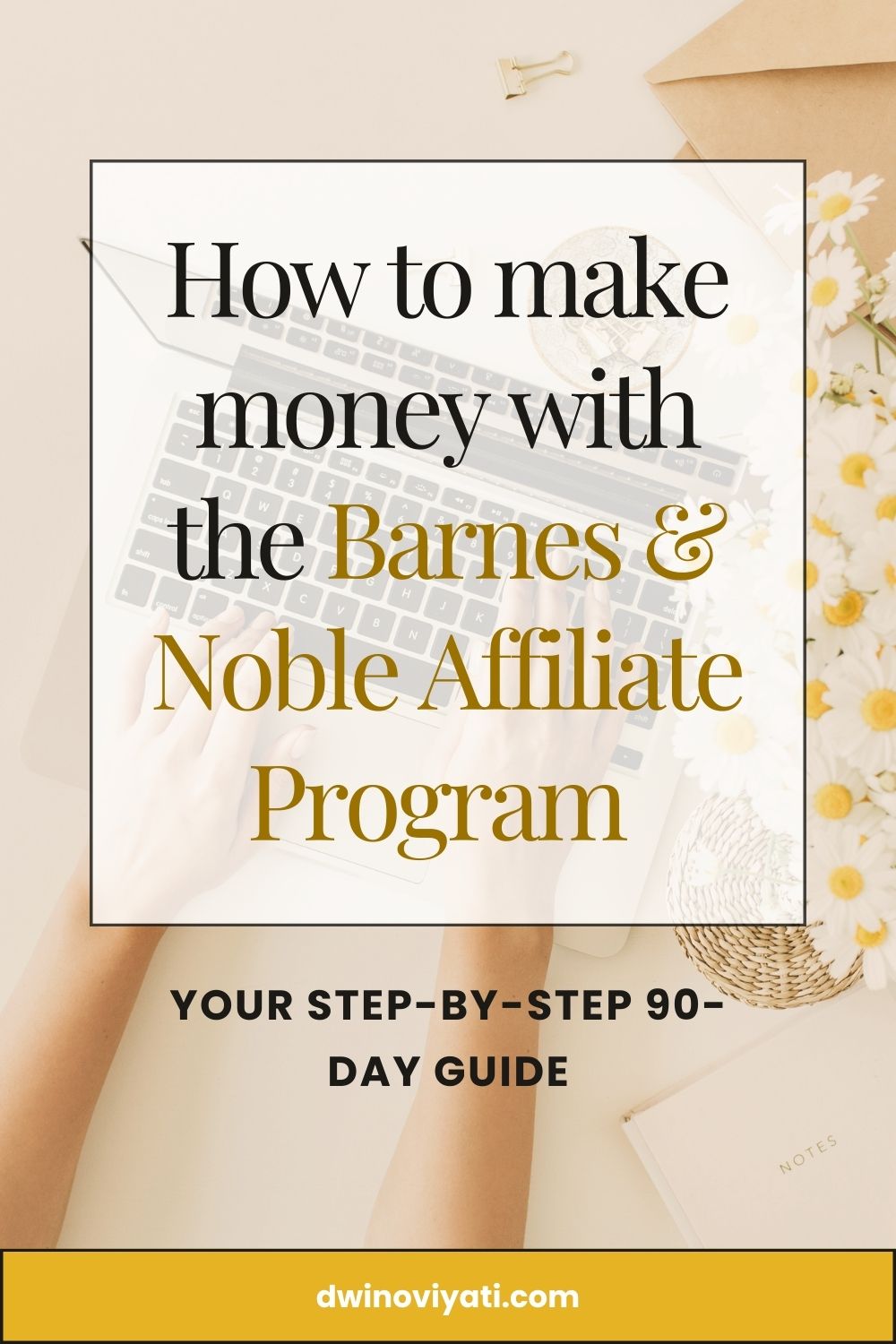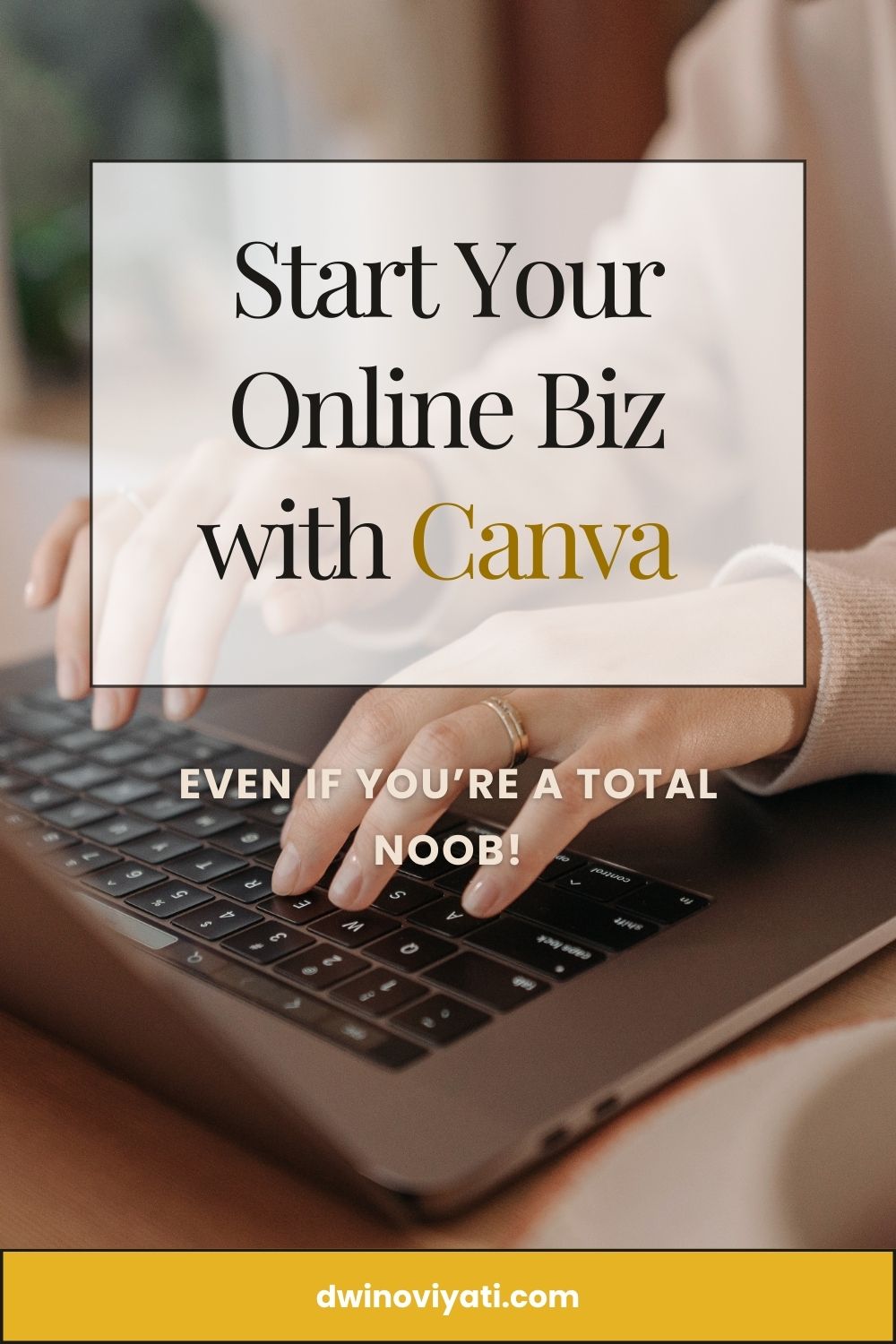How to Use Canva to Start Your Online Business

Hey, Future CEO!
So, you've got this dream: starting an online business. But here's the thing—you don't have a fat budget, and maybe design isn't your strong suit. Sound familiar? Don't worry; you're not alone! Enter Canva, your new best friend in the world of online biz.
Whether you're aiming to sell cool digital products, start a social media gig, or even create personalized merch, Canva makes it ridiculously easy to bring your ideas to life. No fancy design skills? No problem. In this guide, I'll walk you through exactly how to use Canva to kickstart your online hustle.
Let's get this party started!
Why Canva Is a Total Game-Changer
Before we dive into the nitty-gritty, let me hit you with some real talk. Canva isn't just another tool—it's the secret weapon of thousands of small business owners. Here's why it's the GOAT:
Step 1: Find Your Thing (aka Your Niche)
Before you go all Picasso on Canva, you need to figure out what you're going to sell or offer. Your niche is like your business's vibe. Here's how to pick one:
- What are you good at?
Love organizing? Create planners. Into photography? Sell presets. - What do people need?
Think about what's trending. (Spoiler: digital planners and social media templates are 🔥 right now!)
Pro Tip: Don't overthink it. Your niche doesn't have to be groundbreaking—it just has to be something people want and you enjoy doing.
Step 2: Set Up Your Canva Account
Ready to roll? First, head to Canva and sign up.
- Free Plan:
Perfect to test the waters. - Canva Pro:
Unlocks premium templates, lets you remove backgrounds (game-changer), and saves you tons of time.
Bonus: With Canva Pro, you can create a Brand Kit to keep your designs consistent. (More on that later!)
Step 3: Start Designing Like a Boss
Now the fun part—designing! Here's what you'll need to get your online business off the ground:
Step 4: Create Your First Product (Yes, You Can Do This!)
You've got your designs—now it's time to turn them into money-makers. Here are some beginner-friendly product ideas:
Step 5: Set Up Shop
Alright, you've got your products. Now let's talk about where to sell them. You don't need a fancy website to start making sales. Here are a few options:
Step 6: Market Like a Pro
You can have the coolest products, but if no one knows about them, you won't make a dime. Here's how to spread the word:
Step 7: Learn, Tweak, Repeat
The best part of running an online biz? You're always learning!
- Track your sales and engagement.
- Listen to customer feedback.
- Experiment with new products and designs.
Every step forward is a win. And remember, success doesn't happen overnight. Keep showing up, and your efforts will pay off.
Written by : Dwi Noviyati
I’m a Muslim mom, storyteller, and educator living in the United States. I write fiction rooted in Islamic values for the next generation of Muslim leaders-especially those navigating life in a multicultural world.
Follow us
A quick overview of the topics covered in this article.